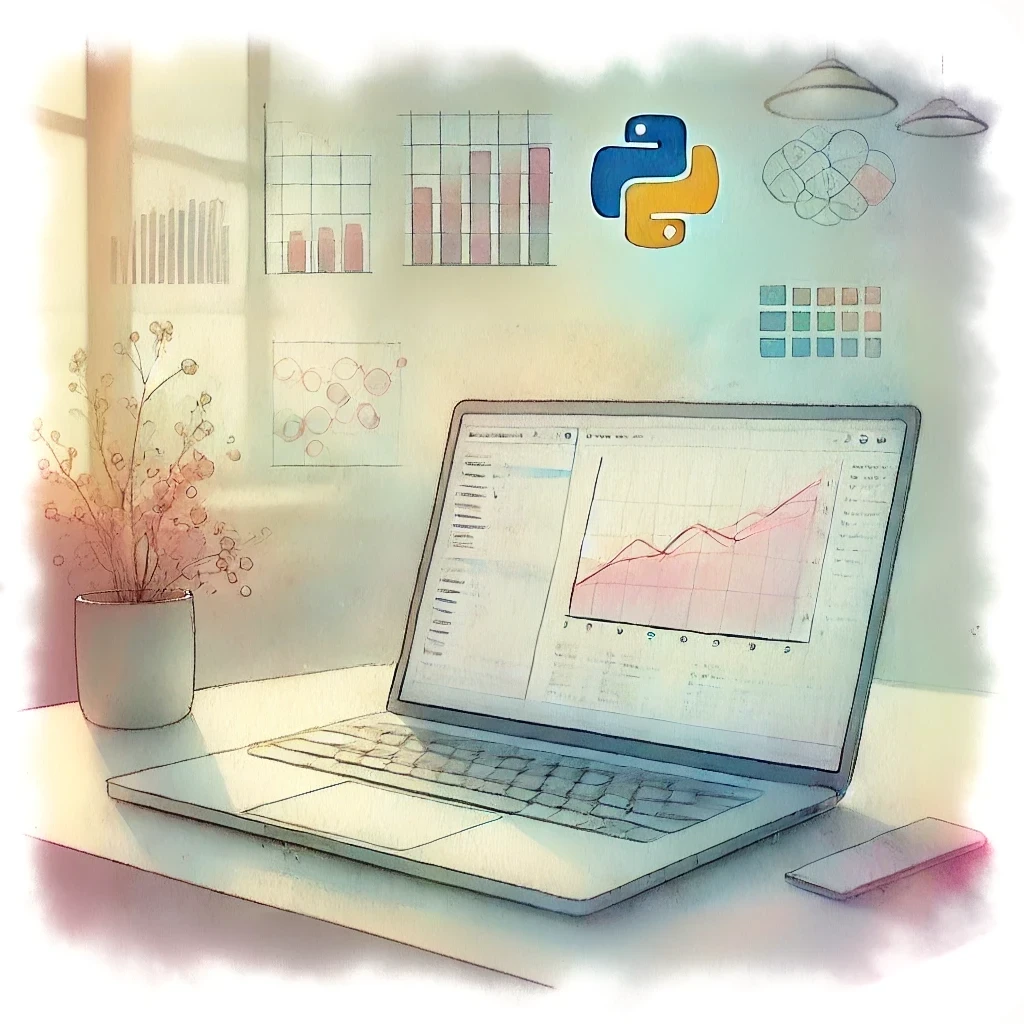
Why use Python for data analysis (when you have Excel or Google Sheets)
TL;DR: ChatGPT and Claude offer state-of-the-art code generation if you're analyzing files and don't need direct edit access to the code. Fabi.ai provides best-in-class code generation for SQL and Python and connects directly to data sources. Julius.ai provides a ChatGPT-like interface for students and educators.
AI code generation for data analysis was one of the very first use cases demonstrated by ChatGPT and remains to this day one of the most powerful use cases. AI code generation has shown that it can increase task completion by 55% for general purpose development, and in the case of data analysis and report generation, using AI for code generation can cut down the workload by up to 90%.
Given the importance of using data to make informed strategic decisions, coupled with an increasing need for operational efficiency, finding ways to boost productivity across enterprise organizations is paramount. Using AI can not only boost productivity of the data team by accelerating the analysis time, but it can alleviate some of the load on that team by enabling less technical individuals to explore data on their own. And of course, AI can also help uncover insights and build data workflows that previously would simply not have been possible.
In this article, we explore SQL and Python AI code generation tools that you can get started with today, with a focus on tools that offer a complete data analysis suite, not simply code generation. We’ll also focus primarily on Python code generation tools available online and with a free trial, but we’ll touch on other solutions for local development.
In its simplest form, an AI Python code generator is a tool that uses a large language model (LLM) to produce Python scripts based on prompts or predefined templates. In the context of data analysis, best-in-class python code generators offer enterprise-grade security, the ability to generate but also run the code in the same environment, and ideally also offer SQL generation. Data analysis starts with data, which sometimes may simply be available in a file, but oftentimes lives in a relational database. So the ability to connect to a data source and leverage AI to generate SQL should also be a key consideration.
As mentioned above, even for expert developers, data scientists and data analysts, AI-code generation assistants have proven beyond a doubt that they boost productivity. But they can also help individuals explore new ideas and avenues that they wouldn’t have previously considered. Let’s look at all the benefits of these AI code writers:
If you’re convinced enough to see what AI can do for you, read on!
Let’s dive into some Python AI code generation tools that you can immediately start using. Before diving in, we should highlight the key criteria that were part of this consideration:
We can’t talk about Python code generation without talking about OpenAI’s ChatGPT. It was the first generally available (and reliable) code generation solution, and it lets users upload files and view the analysis directly in their interface.
Pros:
Cons:
Best For: Quick, ad-hoc analyses for simple datasets.
Claude is Anthropic’s version of ChatGPT. For the most part it has all the same functionality as ChatGPT. The biggest difference is that the LLMs models are Anthropic’s models, so trained and designed differently, which also means that they behave slightly differently. Recently (as of early 2025), Claude 3.5 tends to perform better than OpenAI’s 4o or 1o model for Python and SQL code generation. But a lot of the accuracy is subjective and both platforms are continuously jockeying for first position.
Pros:
Cons:
Best For: Casual users looking for fast insights from small datasets.
Fabi.ai is an all-in-one collaborative data analysis platform that offers SQL and Python code generation. It can leverage other third party models, such as Claude 3.5 or ChatGPT 4o, so you can easily switch between models and with live connections to data sources, it’s well suited for enterprise use cases.
Pros:
Cons:
Best For: Enterprise teams looking to build secure, scalable reports and data workflows.
Julius AI simplifies analysis with pre-built templates for Python and R, making it ideal for educational or quick-use cases. Similar to Fabi.ai, it leverages third party LLMs, allowing you to quickly switch between models.
Pros:
Cons:
Best For: Students and educators needing fast, template-based analyses.
Both Snowflake and Databricks offer integrated code-generation in their platforms. However, these AI assistants are only available for existing customers and usually start at a significantly higher price point than solutions listed above. But if you’re already a customer, these are options worth considering.
The tools listed above are all online code generators available in the browser from anywhere. There are a number of other great, general purpose code generators which can also generate Python. These tools are not designed specifically for data analysis purposes and don’t necessarily enable collaboration around data reports and workflows, but they’re worth a mention for developers looking for options that they can run locally on their machines.
One of the very first code generation assistants, Copilot is a pair-programming AI assistant that integrates with IDEs like VS Code to generate Python code snippets, including SQL queries and advanced scripts. Great for developers who already use VS Code and are looking for an AI coding assistant.
PyCharm is an IDE designed specifically for Python originally, and it offers AI-powered code generation which can also suggest improvements, and assists with debugging. Great for developers already using PyCharm or looking for a Python-oriented IDE.
Cursor is a fork of VS Code, so it will have that same familiar look and feel for individuals already using VS Code. However, it has a proprietary built-in AI interface which can leverage any third party LLM model and you can connect to your own LLM account using a private key. Cursor’s AI interface is more integrated in the coding experience than other AI coding assistants but does come at an additional cost.
Data analysis requires a lot of iteration and debugging, tasks which AI code writers are perfectly suited for. Teams who use AI for data analysis can easily 10X their productivity overnight, helping them increase their throughput, but more importantly, helping them uncover insights from their data to drive growth of the business. OpenAI and Anthropic offer state-of-the-art SQL and Python generation, but without being integrated in an enterprise production environment and disconnected from the data, leveraging these code generators involves file exports and copy/pasting. If you’re a student looking for some help with AI, tools like Julius AI can be a good alternative if you want the ability to switch between various LLM models. Fabi.ai on the other hand connects to enterprise databases and data warehouses, and with both SQL and Python integration, is perfect for data analysis in enterprise settings.
Ultimately the best best tool depends on your specific use case and budget. If you’re working on data analysis in an enterprise setting and would like to quickly get started with code generation for Python, you can get started for free in less than 2 minutes.