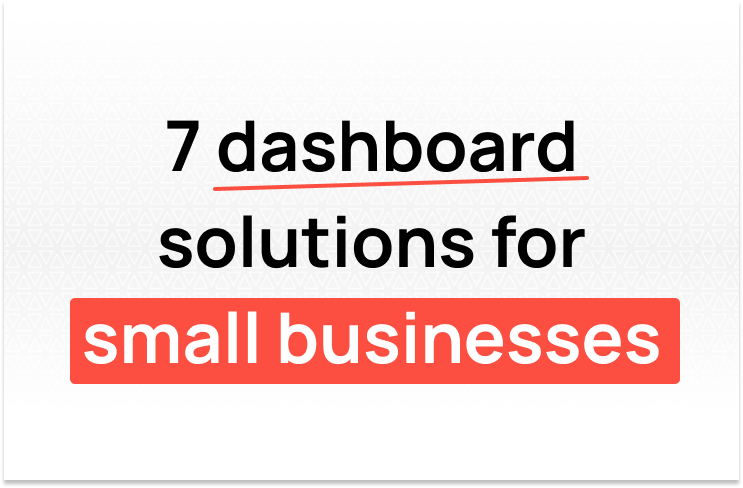
Turn your small business data into decisions with the right dashboard solution that fits your small business needs.
TL;DR: For the end-of-year summer crunch, we've added support for Excel and JSON files, massively improved performance (try the AI code optimizer for 10X speed gains!), and made organization easier with favorites and better navigation. Plus, new AI preview features and Google Sheets integration make sharing insights a breeze.
Summer isn’t quite over, but the year-end is fast approaching. With that comes end-of-year sales crunch and pulling reports for planning. We’ve been hard at work adding functionality that will make that whole process a breeze.
Regularly work with Excel files or JSON? We bet you do! Now you can uploads those formats to Fabi.ai and slice and dice the data using all our incredible tools (more on this here).

Bonus: If you’re dealing with large datasets you should consider converting you CSV files to Parquet, which we also support.
If we’re already offering the fastest, most robust data analysis experience, why would we keep investing more here? We believe that every second you have to wait for code to run is a micro-interruption in your analysis and breaks your flow. There’s always more work to do on this front, but we’ve taken massive leaps forward this past month and we know you’ll enjoy it.
By the way, if performance is of the essence for you, here are two tips:
Your Smartbooks and Smart Reports are now organized and you can “favorite” them from the navigation.
